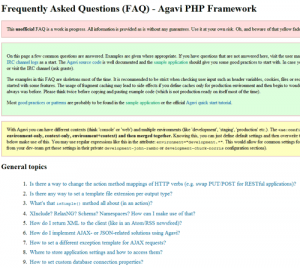Für diverse Aufgaben in größeren Projekten ist es notwendig, eigene XML-Konfigurationsdateien zu nutzen. Die Definition umfangreicher Einstellungen in der settings.xml wird schnell anstrengend und das Holen der Werte per AgaviConfig::get('setting.name', 'default'); unübersichtlich. Agavi bietet es aber an, eigene Konfigurationsdateien zu erstellen und diese nicht nur zu validieren, sondern auch zur Wiederverwendung zu cachen.
In der Agavi FAQ habe ich dazu mal ein Beispiel verfasst.
Einfach einen Config-Handler in der config_handlers.xml definieren:
<handler pattern="%core.config_dir%/project/foo/*.xml" class="AgaviReturnArrayConfigHandler" />
und dann direkt in den Actions, Views und Models benutzen:
if (!isset($config['baz']))
{
throw new LogicException('baz is missing!');
}
if (isset($config['bars']))
{
foreach ($config['bars'] as $foo => $data)
{
$this->doSomethingWithEach($foo, $data);
}
}
Die XML-Datei für den obigen Code könnte beispielweise so aussehen:
<ae:configurations>
<ae:configuration>
<baz>asdf</baz>
<foo>-1</foo>
<bars>
<some>...more data and xml...</some>
<more>...more data and xml...</more>
<deep>...more data and xml...</deep>
<structs>...more data and xml...</structs>
</bars>
</ae:configuration>
<ae:configuration environment="production.*">
<baz>bleh</baz>
<foo>1</foo>
</ae:configuration>
</ae:configurations>
Gut zu erkennen ist der Vorteil eigener Configs: Man kann die Agavi-Features für Konfigurationsdateien nutzen und auf einfache Art und Weise environmentspezifische Einstellungen vornehmen (z.B. in „Production“ andere Werte für Logdateien, URLs oder Einstellungen nutzen als während der Entwicklung oder beim Testen).
Ebenfalls gut zu erkennen im PHP-Code ist, dass man lauter Abfragen über die Existenz bestimmer Elemente macht, die man sich mit vernünftiger Validierung sparen kann, da invalide XML-Dokumente gar nicht erst als korrekt angesehen werden von Agavi. Um seine XML-Strukturen zu validieren definiert man per validation Parameter ein XML-Schema und definiert noch gleich einen eigenen ConfigHandler, den man schreibt und per autoload.xml bekannt macht:
<handler pattern="%core.config_dir%/project/foo/*.foo.xml" class="FooDefinitionConfigHandler">
<validation>%core.config_dir%/xsd/foo_definition.xsd</validation/>
</handler>
Der ConfigHandler könnte so beginnen:
class FooDefinitionConfigHandler extends AgaviXmlConfigHandler
{
// notwendige Methoden implementieren und XML-Struktur validieren...
}
Für Beispiele einfach in die in Agavi verwendeten XSDs und entsprechende ConfigHandler sehen. Viel Spaß. :)